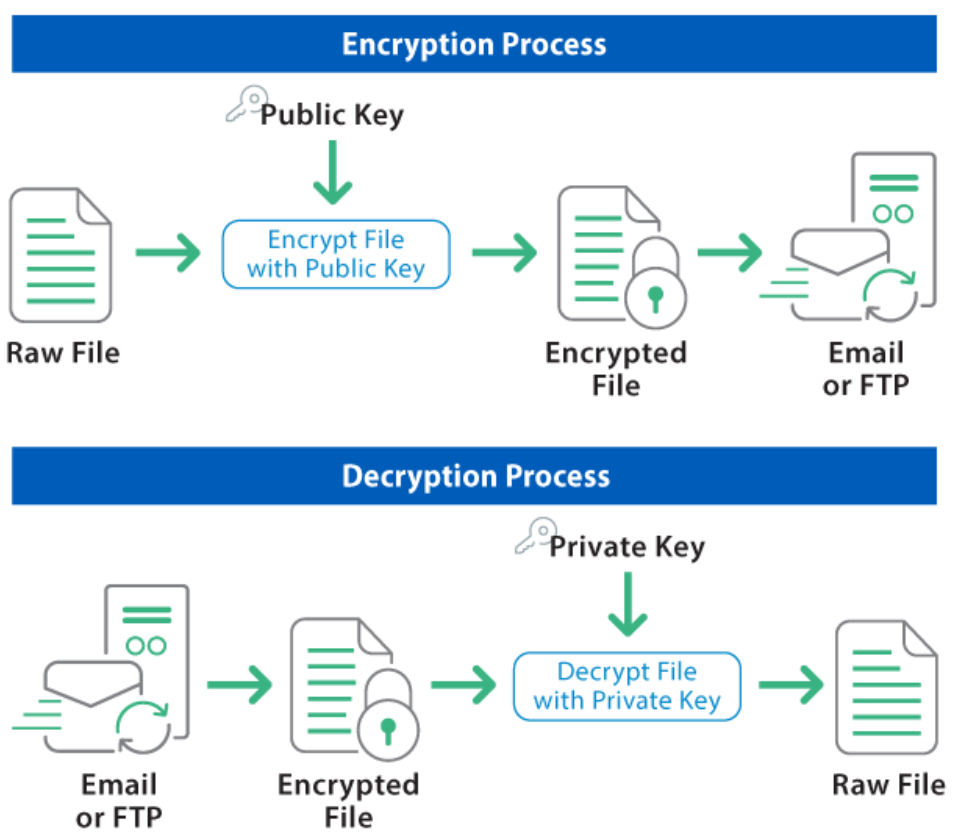I have been using NordVPN for years now.
Thus I never wanted to install the NordVPN client (too heavy, too many features I dont need).
Hence I have been using OpenVPN (config files can be downloaded from NordVPN web site).
Lately I have read that Wireguard was quicker and that NordVPN was also supporting this protocol.
Below the procedure I have been using to create a Wireguard config (not as friendly as OpenVPN…).
- go to https://my.nordaccount.com/dashboard/nordvpn/manual-configuration/ and create an access token
- get your private key
curl -s -u token:<ACCESS_TOKEN> https://api.nordvpn.com/v1/users/services/credentials | jq -r .nordlynx_private_key
- get server info
curl -s "https://api.nordvpn.com/v1/servers/recommendations?&filters\[servers_technologies\]\[identifier\]=wireguard_udp&limit=1" | jq -r ".[]|.hostname, .station, (.locations|.[]|.country|.city.name), (.locations|.[]|.country|.name), (.technologies|.[].metadata|.[].value), .load"
- create wireguard config:
[Interface]
PrivateKey = <PRIVATE_KEY> # from step 2
Address = 10.5.0.2/32 # this IP is always the same
DNS = 9.9.9.9 # your favorite DNS server
[Peer]
PublicKey = <PUBLIC_KEY> # from step 3
AllowedIPs = 0.0.0.0/0, ::/0 # route everything
Endpoint = <ENDPOINT>:51820 # endpoint or IP from step 3, the port is always the same
And indeed, whereas I am getting circa 100 mb/s with OpenVPN on speedtest.net over a theoritical 1gb/s line, I am now able to reach 500mb/s with Wireguard 🙂
PS : i was able to run this procedure on both Linux and Windows (you need curl and jq on installed on your system).