PartedMagic is a disk management solution.
It does disk partitioning, disk cloning, data rescue, disk erasing, benchmarking.
Note, since August 2013, the tool has required a fee to download.
Lets now see how to PXE boot this linux distribution.
For this we will use TinyPXE Server and IPXE.
First lets prepare our iPXE script (save it to rescue.ipxe)
#!ipxe
set boot-url http://${next-server}
kernel ${boot-url}/memdisk iso
initrd ${boot-url}/images/pmagic/pmagic_2013_02_28.iso
boot
Now, lets setup TinyPXE Server
Now, lets boot !
Note :
-My iso is from february 2013, I cannot tell for sure it earlier or newer ISO’s will boot thru PXE
-This method (using memdisk) requires at least twice the size of the iso (lets round it up to 1 gb). if this is an issue, you may want to revert to booting pmagic filesquash.
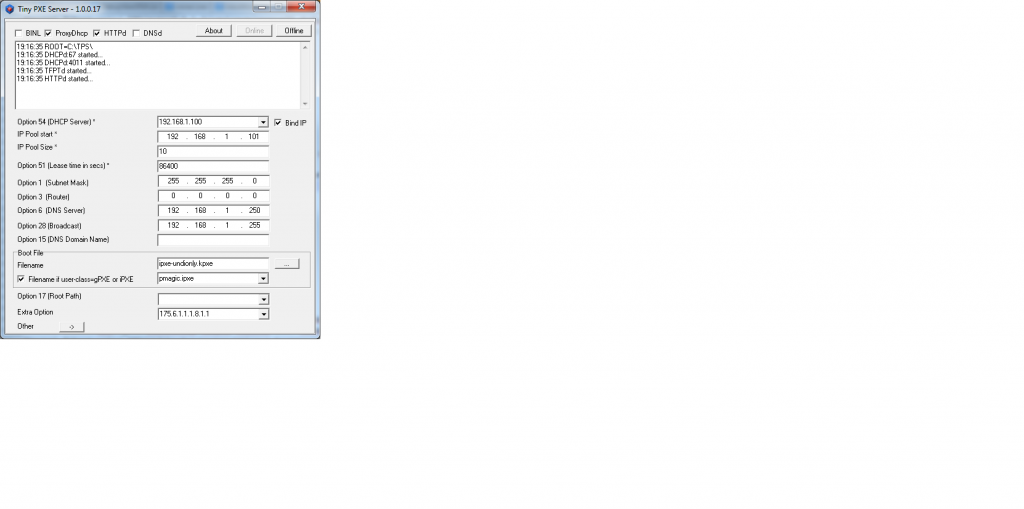
Hi Erwan,
How to boot pmagic iso via iPXE on UEFI computer?
Thanks in advance,
Eric
Hi Eric,
IPXE has a UEFI bootstrap. I have already booted winpe efi thru ipxe efi.
But the question is : is pmagic efi ready?
Regards,
Erwan
Hi Erwan,
Yeah Parted Magic now supports UEFI boot.
Boot to EFI iPXE menu is done, but I don’t know how to set parted magic EFI boot script.
Thanks and regards,
Eric
then you should be able to do PXE-> IPXE.efi -> script -> pmagic (efi) boot loader