CloneDisk
What can you do with CloneDisk?
Main feature is backup/restore to/from an imagefile or clone a disk to another.
But you can also :
Clone
-backup/Restore to/from a raw image file or wim file or ewf file
-clone a disk to another disk, or a volume to a volume
-copy files from one volume to another (using strarc from Strarc)
-backup/Restore over the network (using devio from ImDisk)
Volume
-retrieve volume details (double click on a volume)
-show all volumes and perform tasks such as mount/unmount/backup/restore/clone
-close all handles / redetect
-Set offline/online
-format to fat/fat32/ntfs/exfat/udf
-check a volume
-extend/shrink
-wipe (will zero out all bytes)
-clean (will zero out all unused clusters, handy before a compact operation)
Disk
-retrieve disk details (double click on a disk)
-set offline/online
-set to read-only/write
-update disk propertis
-create disk / partition
-delete disk layout
-partition editor and performs tasks such as create disk/partition, change disk signature / partition id, backup/restore/clone
-wipe (will zero out all bytes)
Virtual Disk
-create/attach a vhd/vhdx
-open/attach a vhd/vhdx
-detach
-expand / resize (to min size possible)
-compact
-merge
Disk Image
-make a raw disk image
-create a vmdk file (pointing to a disk image file)
-convert from/to various formats
-make a iso disk image
Advanced tools
-edit the partition table, backup/restore the MBR
-view the boot sector, backup/restore the BS
-perform disk related tasks on the registry (online or offline)
-perform speed tests
-perform tasks on WIM file : get informations, capture, apply, export, set boot, set information, mount
Some technical remarks :
The drive will be locked and dismounted before reading / writing.
CloneDisk will use 64k aligned buffer to achieve best performances.
CloneDisk should handle file up to 2^63-1 bytes.
You can read the image file with winimage or 7zip, or mount it with ImDisk or VDK (mirror).
You can share the thru an iscsi target with Rocket Division Starwind.
You can run the image in a virtualisation software such as Qemu, VPC, VMware, etc.
Tip 1: adding the vmware scsi drivers before cloning will enable you to start the image in vmware after cloning.
Tip 2: install boot on iscsi before cloning (http://etherboot.org/wiki/sanboot/winnt_iscsi) and network boot your image thru iscsi after cloning.
Discuss it here
Download x32 version here Mirror here.
Download x64 version here
Contact me : erwan2212@gmail.com

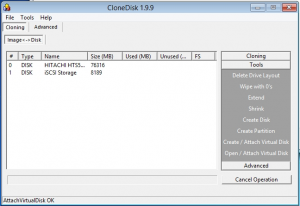
[…] CloneDisk […]
[…] CloneDisk […]
[…] You can download CloneDisk from https://labalec.fr/erwan/?page_id=42. […]
[…] see how to do it with CloneDisk (5 […]
[…] could be handy at some point with either CloneDisk or TinyPXE […]
[…] use CloneDisk and […]
[…] your boot.wim, you can either mount/change/commit it with DISM (from the command line), or with CloneDisk or else modify it with wimlib : wimlib-imagex update boot.wim 1 –command="add CustomWinpeshl.ini […]
[…] 4CloneDisk: […]