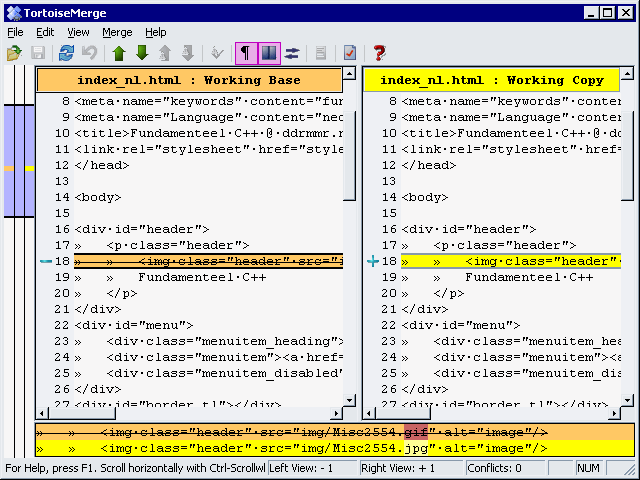Latest changelog :
added : @arch variable can be used in the altfilename (next to @mac and @ip). 00000 = bios, 00006=efi32, etc … see https://www.rfc-editor.org/rfc/rfc4578.txt
fixed : tftpd will also bind if option is checked
modified : if the root folder in config.ini is incorrect, it will be set to the exe current directory
modified : if the filename cannot be resolved (like when using @arch or @mac), it will not prevent execution
modified : tftp will display the full path (within root) for a file request
added : @arch will also be used in opt252
fixed : opt67 in the config.ini would not set the root folder
added : [arch] section in config.ini optional, applies to filename and opt67. ex values -> 00006=bootia32.efi, 00007=bootx64.efi, etc …
added : support for nics.txt for BINL (overule the inf parsing)
fixed : opt13 was incorrect when loading a filename thru config.ini
fixed : opt13 was incorrect when using arch=00007/00006
fixed : when using opt67, would crash if [arch] section was missing
added : can re load settings from config.ini
added : can save settings to config.ini
added : smb checkbox
fixed : httpd uses fmShareDenyWrite to allow multiple i/o to one file
added : sent bootp packet will be word aligned
added : will replace \0 by null char for opt60,66,67 (some pxe clients require a null terminated string there)
added : attempt to support rfc951 = boot request will be handled as dhcp request (rfc951=1 in config.ini)
added : no_hostname=1 in config.ini to skip the server hostname field
changed : if opt54=’0.0.0.0′ then skip in makebootp_vend (useless?)
added : no_opt13=1 in config.ini to skip option 13
changed : opt53 skipped if bootp request (i.e not a dhcp request) to be compatible with bootp clients