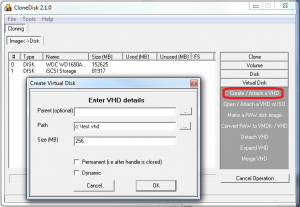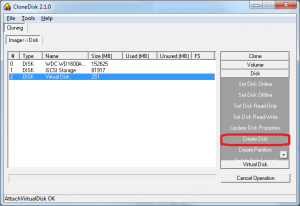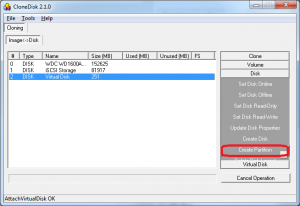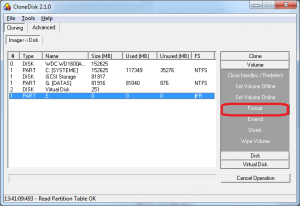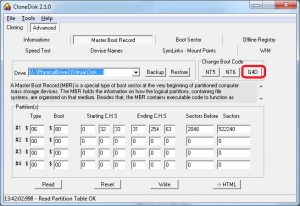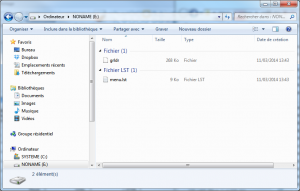There are times where you need to make a bootable disk image, to boot from pxe, or from a boot loader (grub4dos, ms bootmgr, etc).
Lets see how to make it quick and easy with CloneDisk :
1-Lets create and attach a virtual disk
2-Lets create a disk
3-Lets create a partition
4-Lets format it
5-Lets install grub4dos as bootloader
6-Lets copy/paste grldr and menu.lst
1-Lets create and attach a virtual disk
->ignore the parent field
->fill in the path field
->indicate the size (in MB)
->lets go for a fixed one (vs dynamic)
2-Lets create a disk (i.e initialise)
3-Lets create a partition
->CloneDisk will use the whole disk size and will make the partition active
4-Lets format it (FAT or FAT32, NTFS works too)
5-Lets install grub4dos as bootloader in the MBR
6-Do not close CloneDisk yet (or else your new virtual logical drive will away) and copy/paste grldr and menu.lst (in CloneDisk zip file)
You got yourself a bootable disk image, feel free to add your own content.
Even better, since we used a VHD format, you can later on expand this virtual disk.
In a next tutorial, we will see how to PXE boot this virtual disk.