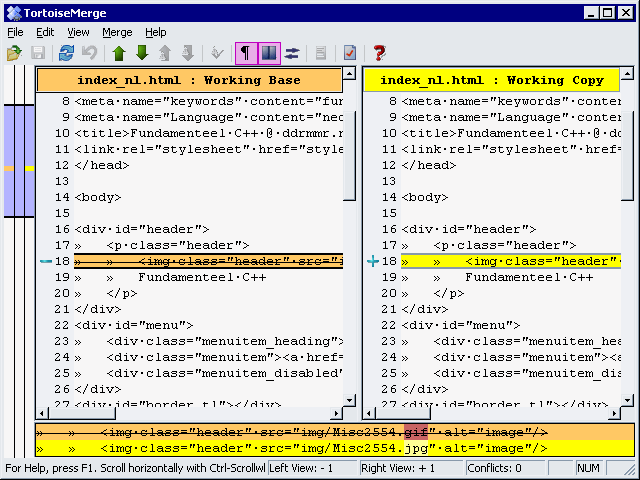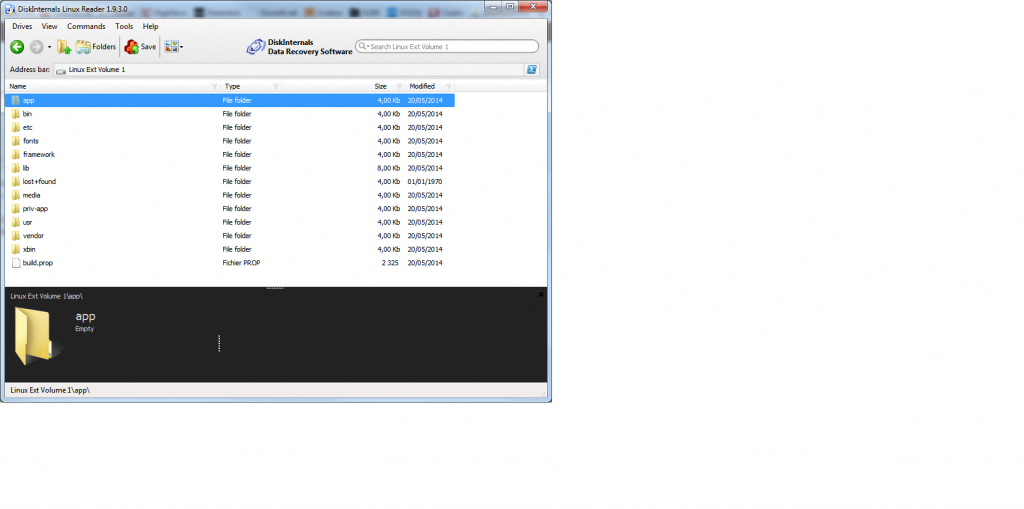Been playing with the excellent strarc from Olof.
The basics first:
-to backup a drive/folder to an archive: strarc.exe -cd:C:\ Z:\winxpsp3.sa
-to restore a drive/folder from an archive : strarc.exe -xd:C:\ Z:\winxpsp3.sa
Then, one can backup all files from one logical drive to another (on XP) in one go with this command : strarc.exe -crjd:c:\ | strarc.exe -xd:d:\.
Note the r parameter which will take care of loaded registry hives.
Ideally, rather than backuping a « hot » logical disk (i.e in used), you would use a Volume shadow copy as source (see a discussion here).
Dont forget that when you decide to backup files (i.e not a full physical disk), you need to take care of the MBR on the target disk (hint : grub4dos) and ensure that registry hives are included.
You can also perform such a backup over the network:
-On the « server / host A » side : nc -v -l -p 9000 -e « strarc -cd:x:\my_folder\ »
-On the « client / host B » side : nc 192.168.1.1 9000 > dump.sa (update the IP obviously with your « server » IP).
Host B will connect to host A (listening on port 9000) and dump all received data (from Host A) to dump.sa